"League Inputter" Software - User instructions
|
|
|
|
No matter how well written the web-site software or the
speed of the internet connection, editing online will ALWAYS be slower than
the same editing offline. For that reason I have
produced an offline league results facility which I have
called "League Inputter" |
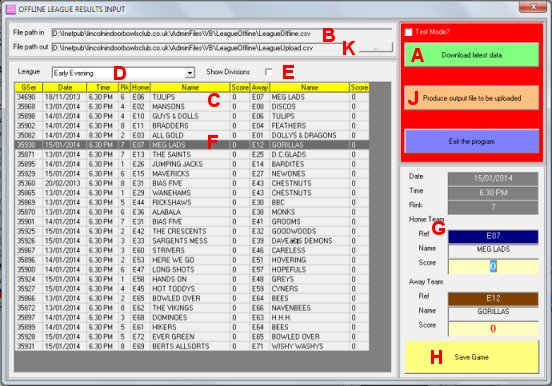
|
|
|
Contents
|
|
(A)
Download latest data.
|
|
(B)
Downloaded file.
|
|
(C)
Games grid.
|
|
(D) League combo.
|
|
(E)
Division combo.
|
|
(F)
Selected game.
|
|
(G)
Selected game detail.
|
|
(H)
Games changes save.
|
|
(J)
Produce output file.
|
|
(K)
Output file path.
|
|
Misc notes
|
|
|
|
When you click on the button at (A)
the program
will go to the internet, download the latest data, process
it and update the data grid (C).
It does, of course, rely on your computer being already
connected to the internet!!!
Return to top.
|
|
Once you have downloaded the latest data at
(A) a file is produced
containing the downloaded data. The path to that file is
shown in area (B) for info.
Return to top.
|
|
The downloaded data is displayed in the data grid. Click on
the row of the game if you want to edit it.
Return to top.
|
|
|
|
When the data is downloaded it is parsed into divisions.
Click on the league combo to see the data for the selected
division.
Return to top.
|
|
Selecting the "Show Divisions" check box will sub-divide the
league data displayed in the grid into divisions.
Return to top.
|
|
Selecting a game at (C) will
highlight the row and display the data for the selected game
in the display area (G).
Return to top.
|
|
Selecting the game at (F) will
open display the data in the display area where you
can edit the scores.
NOTE - You can only edit the scores, all other data is "read
only". If you want to edit the date, time, rink, etc. you
will need to do that on the web-site. This behaviour is
intentional and makes it easier to control the complex
procedures required to interact between online and offline.
Return to top.
|
|
Once you have edited an game's data, then save it. If you
forget to save it and move to another game the programme
will remind you!!
Return to top.
|
|
This function produces an output file of the data that is
displayed in the grid and incorporates any changes you may
have made to the data. The path for the file, which will be
required in the next stage, is copied to the Windows
clipboard.
Return to top.
|
|
Open the web and login. Click on the "Offline data upload"
button at the top of the "Indoor Leagues" area.
- Click on the Browse button. Paste (mouse right-click, select
paste) the clipboard item you obtained in the final stage of
"Produce output file" (see above).
- Click on the Upload button.
- Click on the Process button.
- Click on the Update button.
DON'T RUSH! This final bit is done on the internet and
you must wait until each stage is complete before going on to
the next one, and that can take a little while, particularly
after the Update button - as long as a minute +!!
|
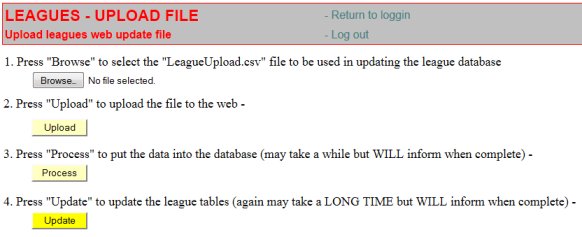 Return to top.
Return to top.
|
|
If you make ANY modifications to the scores on the internet
to any of the games you have downloaded, they will be lost
when you upload the data from this program. A good habit to
establish is -
- Download the data to work in League Inputter.
- Do not make any modification to the league games on the
internet until -
- Finished with League Inputter and have uploaded the data.
- DO NOT WORK IN LEAGUE INPUTTER AND ONLINE AT THE SAME
TIME!!!!
- This refers to the league game data only, of course. Any
other editing to competitions, handbook, noticeboard, etc.
works fine.
Return to top.
|
THE END.
|
|
|
|
|